Installing Python 3.12 On Mac M3 Pro
I recently purchased a new laptop to help with my education and coding endeavors during my "down time" aka laid off from a tech company. So today, I'm starting the process of installing or updating some of my favorite tools, one of which will be Python (version 3.12).🐍
We’re starting from the very beginning here.👩🏼🔧 But you have to start somewhere! The goal is to get my personal laptop to have all the tools, pipelines, and repositories like I had on my previous work laptop.
Tutorial Roundup
The tutorial I’ll be following is from GeeksforGeeks. It is written by a contributor, naveenarora.
Find the tutorial HERE.
—
To avoid redundancy, I’ve only shown my code and copied any instructions that I had issues with or commented on.
Anything marked with 🐄Hold Up🐄 is where I had issues or went a little bit off the path of instructions.
Anything marked with 🤠Tidbits🤠 is helpful info I found out along the way.
Here goes nothing!
Installing Python on Mac M3 Pro, macOS Sonoma v14.4
1. Open up terminal:
Kelsis-MacBook-Pro ~ %🤠Tidbits🤠
Kelsis-MacBook-Pro is the name of my computer. Your name will be different!
2. Start bash:
Kelsis-MacBook-Pro ~ % /bin/bash3. Install Homebrew by running these lines of code:
bash-3.2$ /bin/bash -c "$(curl -fsSL https://raw.githubusercontent.com/Homebrew/install/HEAD/install.sh)"
bash-3.2$ (echo; echo 'eval "$(/opt/homebrew/bin/brew shellenv)"') >> /Users/kw/.zprofile
bash-3.2$ eval "$(/opt/homebrew/bin/brew shellenv)"4. Open a new terminal and run these lines of code to add Brew to your profile:
Kelsis-MacBook-Pro ~ % (echo; echo 'eval "$(/opt/homebrew/bin/brew shellenv)"') >> /Users/kelsiowest/.zprofile🤠Tidbits🤠
Your username should go where kelsiowest is.
Kelsis-MacBook-Pro ~ % eval "$(/opt/homebrew/bin/brew shellenv)"
Kelsis-MacBook-Pro ~ % brew install python
Kelsis-MacBook-Pro ~ % python3 --version Python 3.9.65. Use Brew to now install Python 3.12:
Kelsis-MacBook-Pro ~ % brew install python
Kelsis-MacBook-Pro ~ % python3 --version
Python 3.9.6🐄Hold Up🐄
You will see that when I do Kelsis-MacBook-Pro ~ % python3 --version, it gives me Python 3.9.6.
This is because the default version installed on a Mac is Python 3.9.
But the version we just installed through brew install was Python 3.12, as shown in our terminal.
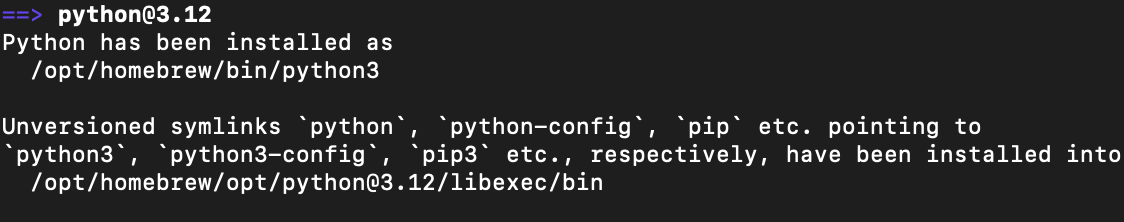
In order to access the Python 3.12 we just installed, we can do two things:
- Call Python 3.12 by simply using
python3.12 - Change the default
python3orpythoncommand to redirect to our newly installed Python 3.12.
Because lots of different codebases and Git repositories require different versions of Python, for my use case, I’m fine with just using python3.12 if that version is needed, and I can call python3 if I need the default version 3.9.
Overall, I’m surprised how smoothly that went. Probably because I don’t have any other junk or dependencies to mess things up yet! All in due time. 🕸️
Final Marks
| Factor | Score |
|---|---|
| Clarity | 4.5 |
| Organization | 5 |
| Visual Aids | 5 |
| Examples | 5 |
| All Links/Files Provided Work | NA |
Overall Ranking
🌵Sharp as a cactus spine – Very clear, easy to understand.